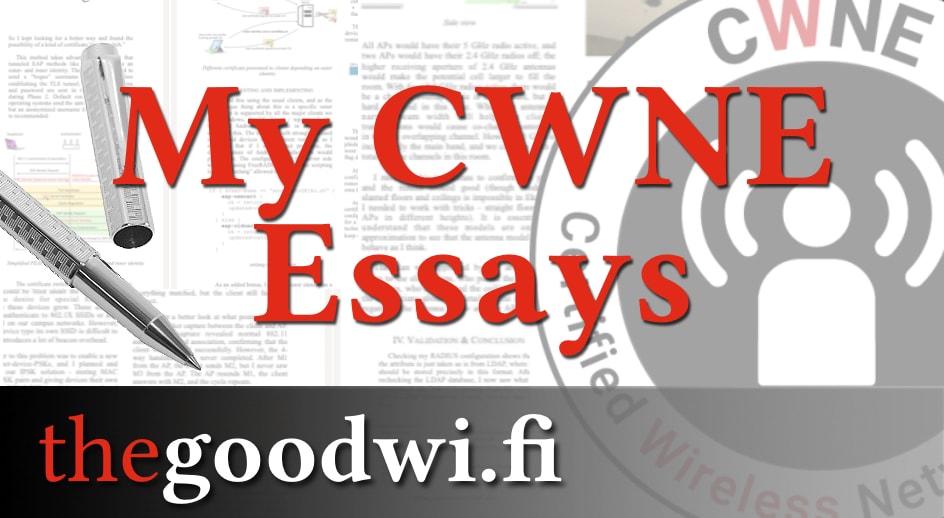
troubleshooting
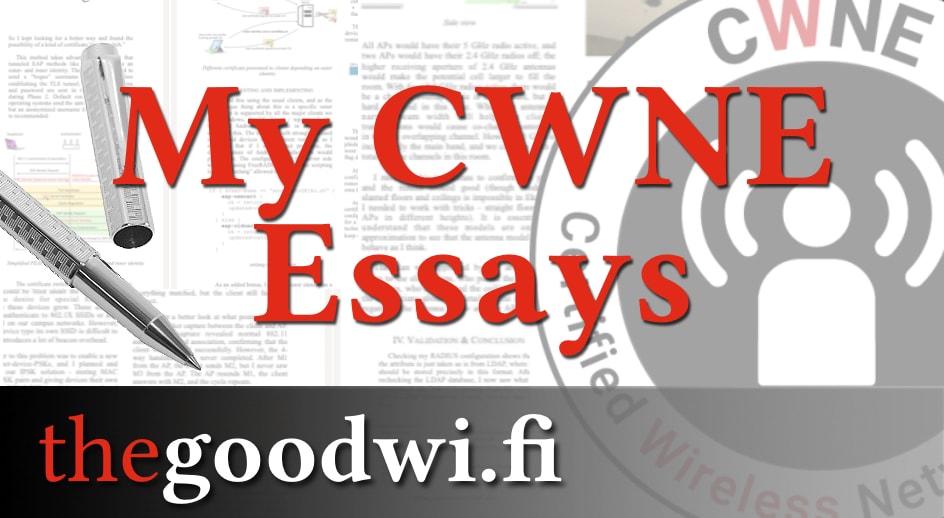
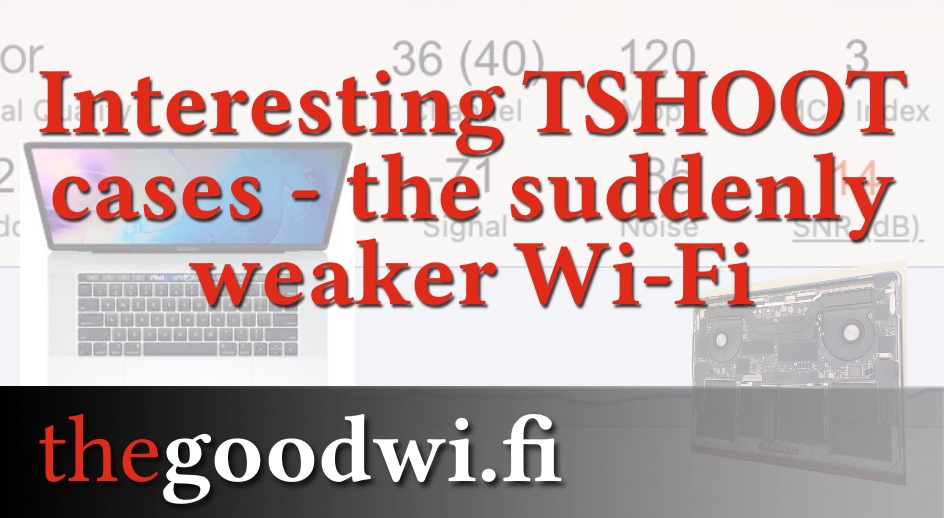
Interesting Troubleshooting Cases, Part 4 - The suddenly weaker Wi-Fi
Note: This article is part 4 of a 4-part troubleshooting series, with more in-depth information about a TEN talk at WLPC.
Part 1 - The RADIUS connection
Part 2 - Zoom issues
Part 3 - Breaking other Wi-Fi
Video recording from WLPC Prague
Incoming Ticket: The Wi-Fi is weaker now. Getting fewer bars, lower throughput on my Macbook Pro. Dropping out of Wi-Fi ofter.
Looking at the client device, I see a Macbook Pro 2018, and the signal and SNR are more than 10 dB less than usual. Not just a bit of fluctuation as expected between clients, but significantly weaker.
The other issue that stood out was that doing a lot of traffic right next to it dumped the SNR. Doing a speed test on an iPhone right next to it kicked the Macbook out of the network.

Interesting Troubleshooting Cases, Part 3 - Breaking other Wi-Fi
Note: This article is part 3 of a 4-part troubleshooting series, with more in-depth information about a TEN talk at WLPC.
Part 1 - The RADIUS connection
Part 2 - Zoom issues
Part 4 - The suddenly weaker Wi-Fi
Video recording from WLPC Prague
Incoming Ticket: I have installed eduroam via the configuration assistant tool (CAT) on macOS without issues and eduroam connects flawlessly.
But now my home network does not work anymore. After deleting the CAT profile my Wi-Fi at home works again. Is this a known issue?
Now, my first reaction to this was “What?!” as this sounds just impossible.
If you don’t know CAT, this is a tool that provides onboarding for eduroam, with executables (Windows), Scripts (Linux), Apps (Android), and mobileconfig files (macOS, iOS), not doing more than telling your device how to correctly configure for eduroam, so it is secure. It is basically justa sort of MDM for eduroam.
It does normally not delete SSIDs (though some installers can, if instructed to), and does not mess with IP settings, DNS settings, Adapter settings, or anything else. We have thousands of installs of the macOS .mobileconfig, so you would think that if it did mess up settings, there would be more clients raising issues.

Interesting Troubleshooting Cases, Part 2 - The Zoom issues in just one building
Note: This article is part 2 of a 4-part troubleshooting series, with more in-depth information about a TEN talk at WLPC.
Part 1 - The RADIUS connection
Part 3 - Breaking other Wi-Fi
Part 4 - The suddenly weaker Wi-Fi
Video recording from WLPC Prague
Incoming Ticket: Terrible connection using Zoom on Wi-Fi. Works for a while, then unusable for a minute. Building is almost empty.
This is of course pretty broad, so to get an overview on what I checked:
- The building was new, and got 802.11ac Wave2 Wi-Fi, planned and validated - so it should not be a coverage issue
- Also happens when the building is almost empty, so capacity should not be an issue
- Multiple client typed affected, so probably not a client driver issue
- Log check revealed that there is no unexpected roaming and no channel changes
- It was validated that it worked fine on the wired network, so only wireless was affected
- On the whole campus, only this building had this issue
- It was hard to reproduce, sometimes it took hours, sometimes it was multiple times in an hour

Interesting Troubleshooting Cases, Part 1 - The RADIUS Connection
Note: This article is part 1 of a 4-part troubleshooting series, with more in-depth information about a TEN talk at WLPC.
Part 2 - Zoom issues
Part 3 - Breaking other Wi-Fi
Part 4 - The suddenly weaker Wi-Fi
Video recording from WLPC Prague
Incoming Ticket: I’m a student from Institution X in the same town. I am visiting your library and I can’t connect to eduroam here. It works fine on the campus of Institution X.
If you are not familiar with eduroam, it is a worldwide network of Universities, granting each other wireless access.
eduroam is built in a tree-like structure:
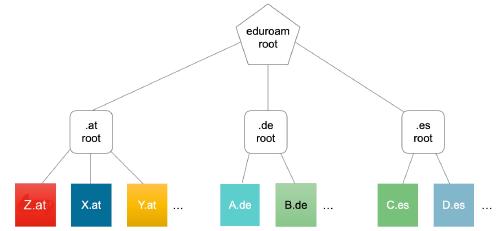
If you as an institution receive an authentication request from a foreign user, you will forward it to your country root - you only talk directly to your root. This root will either know where to forward it - if it is in the same country - or forward it to his root, which knows all countries. Upon being received by the correct country root, it will arrive at the right institution.
