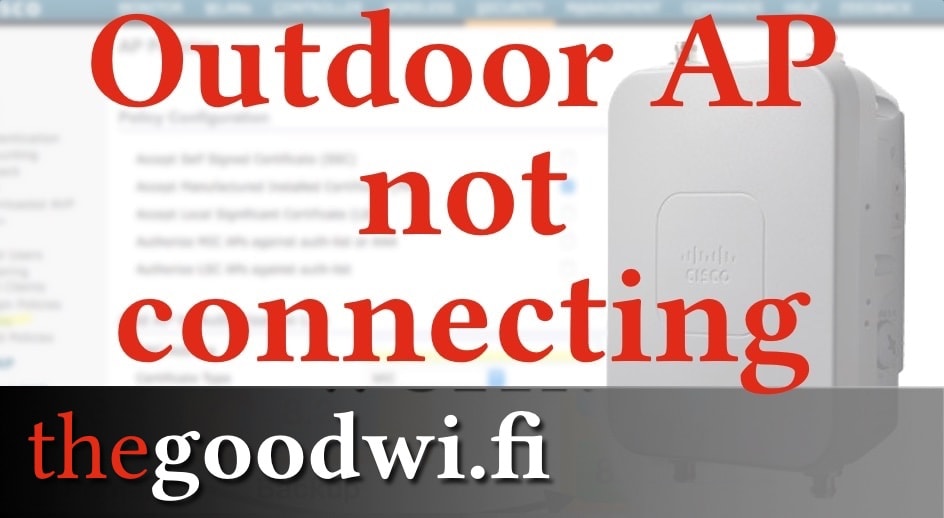Interesting Troubleshooting Cases, Part 1 - The RADIUS Connection
Note: This article is part 1 of a 4-part troubleshooting series, with more in-depth information about a TEN talk at WLPC.
Part 2 - Zoom issues
Part 3 - Breaking other Wi-Fi
Part 4 - The suddenly weaker Wi-Fi
Video recording from WLPC Prague
Incoming Ticket: I’m a student from Institution X in the same town. I am visiting your library and I can’t connect to eduroam here. It works fine on the campus of Institution X.
If you are not familiar with eduroam, it is a worldwide network of Universities, granting each other wireless access.
eduroam is built in a tree-like structure:
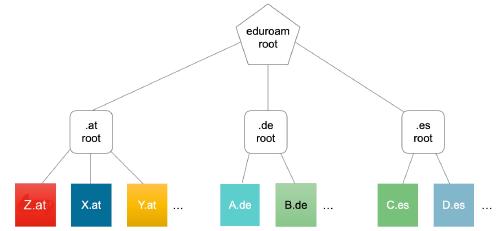
If you as an institution receive an authentication request from a foreign user, you will forward it to your country root - you only talk directly to your root. This root will either know where to forward it - if it is in the same country - or forward it to his root, which knows all countries. Upon being received by the correct country root, it will arrive at the right institution.