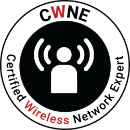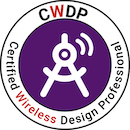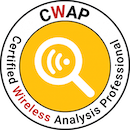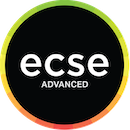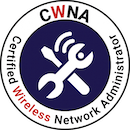Cisco outdoor AP not connecting to WLC
This might be some old news for most, but I only have a few outdoor APs and touch one every few years. But since I just got a new Cisco Aironet 1542I and was surprised again, I’d thought I document this for me. This also applies not only to the 1542, but 1532, 1552 and probably the whole outdoor portfolio, on Cisco wireless controllers.
The simple issue is: the AP is out of the box in “bridge mode”, and the controller wont let it join just that way without authenticating it. To fix, you have two possibilities: authenticate it on the controller, or switch it from bridge mode to local mode:
Authentication can be done just simply on the webinterface:
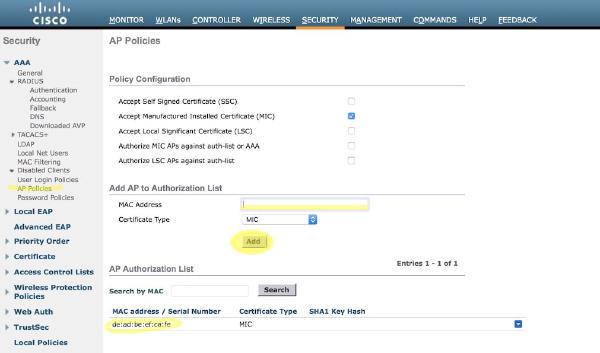
Security -> AAA -> AP Policies -> “Add AP to Authorization List” - enter the MAC address of the new AP, Certificate Type MIC, and add the entry. Once the AP joined, switch it from bridge to local mode (if you don’t want to use it as bridge).
Alternatively, you can just switch the AP to local mode using a console connection. The console port is under a watertight cap, and using standard 9600 8N1 settings and Cisco default passwords (Cisco/Cisco), you just enter
Username: Cisco
Password: ***** (Cisco)
ap>en
Password: ***** (Cisco)
ap# capwap ap mode local
And voilà - we have another happy little (outdoor) accesspoint again.