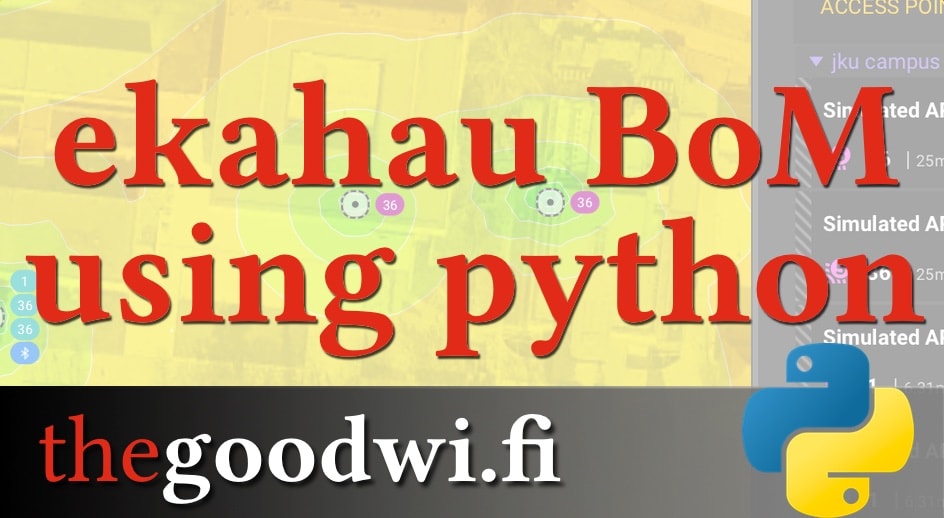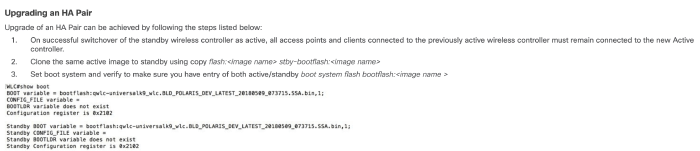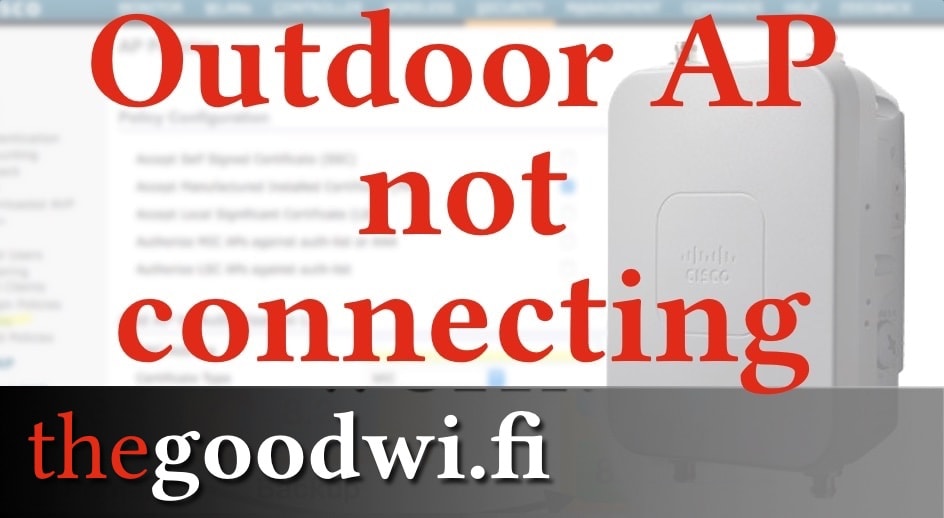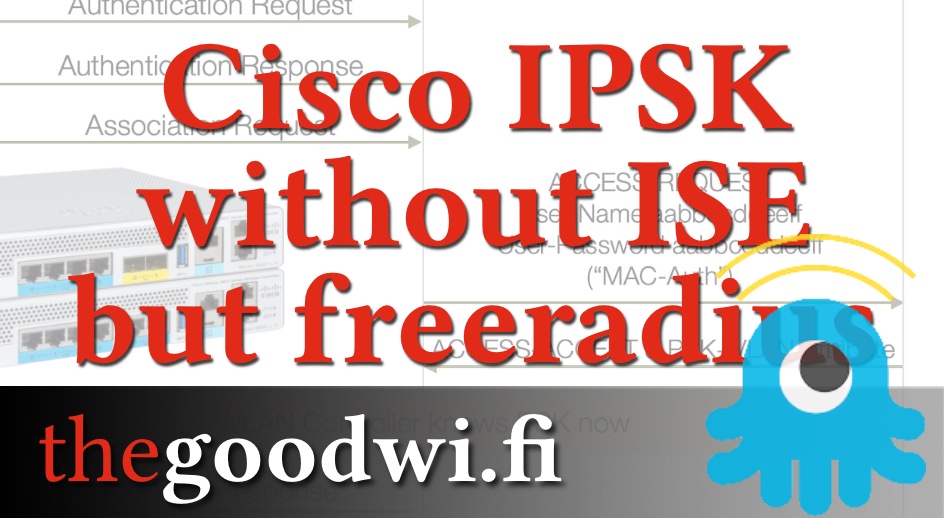
IPSK on Cisco without ISE but FreeRADIUS
What is IPSK?
The concept is not new, other wireless vendors had this or similar features for a while (often named PPSK, DPSK, or MPSK, all with a bit different functionality), but some time ago Cisco released “Identity PSK”, or short, “IPSK”. It has been available on AireOS since version 8.5 and on the 9800 controller since the beginning (16.10) - I did my first experiments with it on AireOS 8.5 and made it into a new service on our campus on 16.10 back then.
As the name suggests, it is a PSK authentication, but not every client on the SSID has to have the same PSK. You can group them by department, or type, or can even give every single device its own PSK. Additionally, with dynamic VLAN assignment (which has been possible forever), this leads to great grouping and security zones. This is why this solution is so great for IOT:
- They can typically not use 802.1X
- You want to separate them, e.g. cameras, sensors, displays, weird printers
- You don’t want to use a separate SSID for every type, because of SSID overhead
IPSK makes it possible to have this on one SSID:
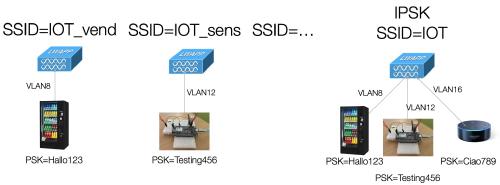
The solution is typically to use a Cisco ISE to configure the auth side of the equation. But it does not have to be ISE - any RADIUS implementation that can send some attributes will work.
This is why I chose to show you how it is done in the great open-source RADIUS server FreeRADIUS.